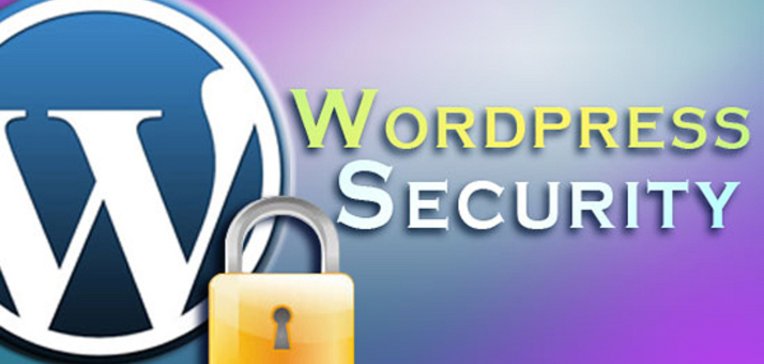We often come to hear a lot about WordPress security, but quite less often hear people talking about WordPress file permissions and ownership. In fact, most of the people running WP sites look forward to installing security plugins into the site. No doubt, using WP plugins is a great idea and does work for every WordPress powered site. However, it must be noted that if the permissions of your file-system are set-up in a wrong manner, intruders can easily circumvent your website security measures.
Apart from security concerns, there are several other issues that can pop up from setting up permissions and ownership of your WP site inaccurately. For instance, you can get error messages when uploading some image in your site’s ‘Media Library’ and so on. So, in order to fix the issues it becomes essential to set-up the file permissions and ownership of the site in the accurate manner.
This post will help you understand about WordPress filesystem permissions and ownership – what, why and how they can be set-up. Aside from this, you’ll come to know about the most common WP server configurations. Most importantly, you’ll learn how to set correct file permissions and ownership for each of the configurations.