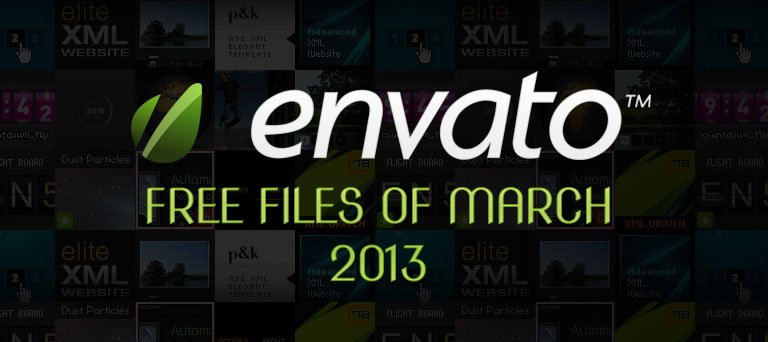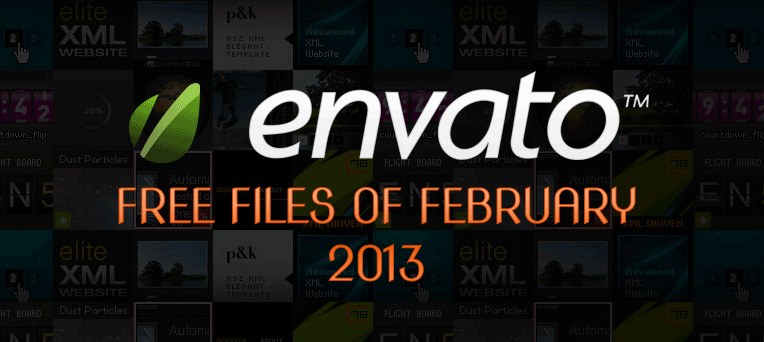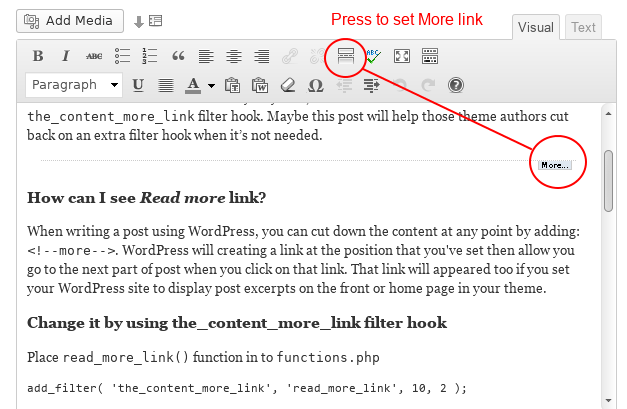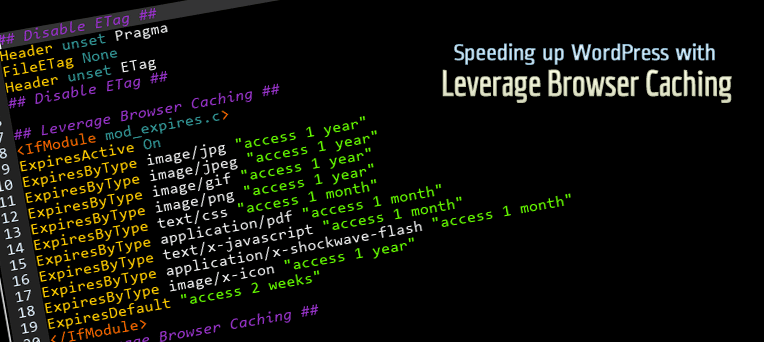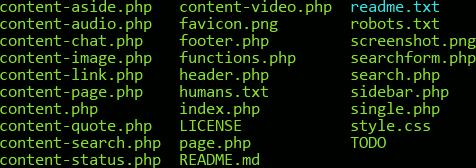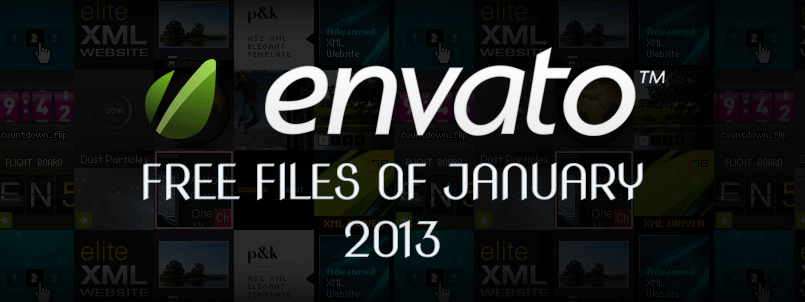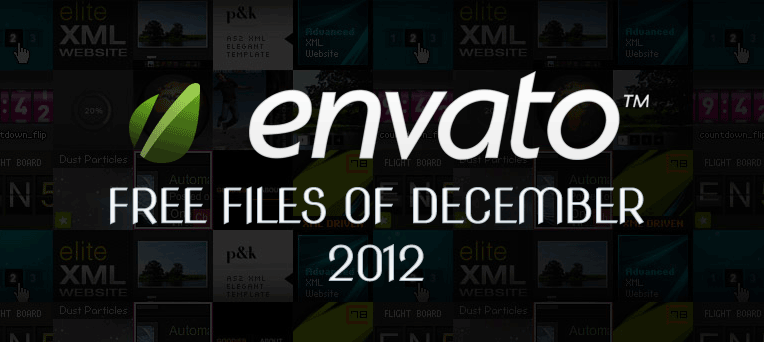In February 2013, I’ve just published 2 posts because I had a traditional celebrations call Vietnamese New Year or Tết Nguyên Đán – a Lunar New Year. Since this month, I’m back again and re-start with free files of Envator Marketplace in March – 2013
Envato Marketplaces offers free “premium” product called “Free File of The Month”. The start of the month always brings free files for us all, and March 2013 is no different the Envato marketplace again are offering new awesome collections of free premium files from different marketplace in one place.
Download and use all files for free on your web pages, blogs and projects. This offer is for registered members only. All you have to do is create an account from one of the market places and you get access to all Envato Marketplaces.
Note: Since February 2013, Envator announced about Tut+ Closing Down to focus more on Tut+ Premium website.