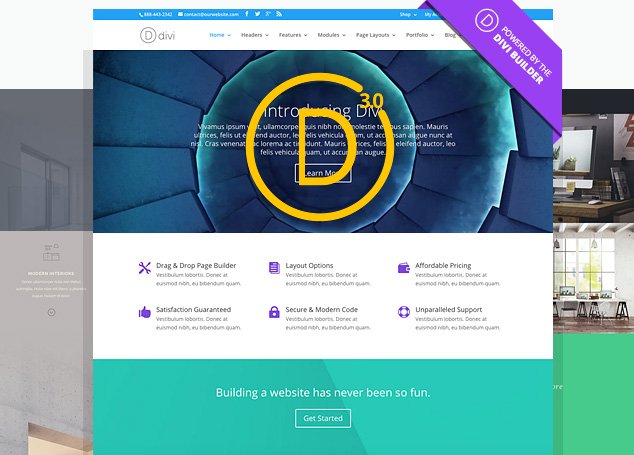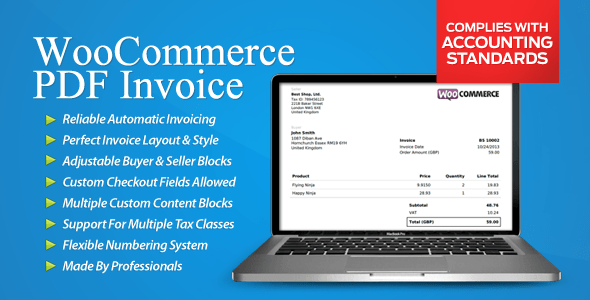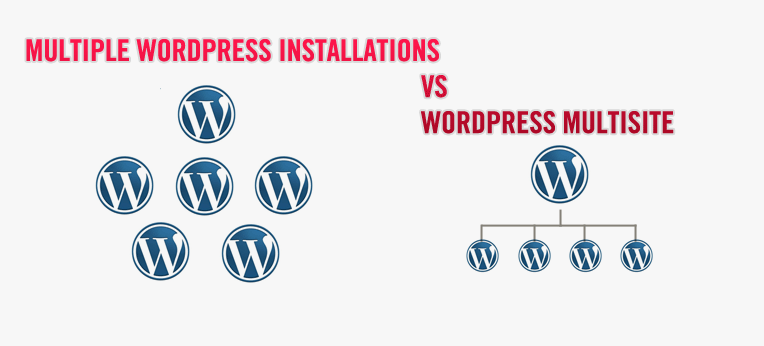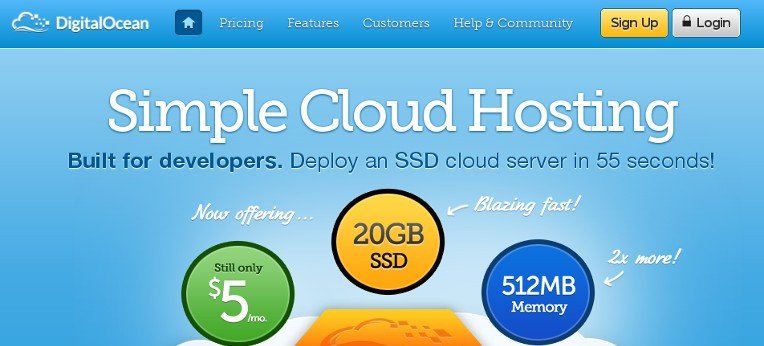As you known, Divi is a “flag-ship” WordPress of Elegant Themes because it’s named as Multi-Purpose and Best Drag Drop WordPress Theme.
I’ve owned a premium account of Elegant Themes for several years ago. But I’m just using their single themes for individual websites instead of using Divi for all of them. My friends asked me why? And the answer is simple, in my opinions, a multipurpose theme is not good as niche theme which is a better focus on the main content of my website.
Now I’ve Fell in Love The Divi Theme because I get incredible value for my money…
I will be comparing between multi-purpose and niche themes in later. In this post, I’m having a small review of Divi 3.0, its newest version.
Recommended
The categories that includes posts to appearing as recommended list
Top 10 WordPress Plugins to Improve WooCommerce Product Variations
There are several WordPress plugins for WooCommerce to Improve WooCommerce Product Variations feature with Swatches, Colors and Photos. All the plugins which listed here will allow you to replace standard WooCommerce selects with icons, custom images, and dynamic labels.
What is a variable product?
A variable product is a standard product type in WooCommerce. A variable product has multiple attributes and the customer select one from each attribute. For example, a shoe has size and color attributes – the customer can select these parameters.
Why We need to Improve WooCommerce Product Variations feature?
I chose WooCommerce because it had variable pricing and working with WordPress very well. I experienced with WordPress for several years ago then I don’t want to start again with a new platform. That feature allows you to create specific products that have several variations, for example, sizes, colors, materials and more… So WooCommerce is the best choice to start a small shop.
Variable Products in WooCommerce allows you to add variations to a single product such as color, size, price, images or any other specific feature your product might have. This includes setting up attributes, terms, and variations. By default, WooCommerce display product variation (options) as a drop-down list. It’s simple but looks ugly and your customers haven’t complete overview about their interested products.
Using color and image swatches provides a much nicer way to display the available colors of a product, available styles, available sizes, or pretty much anything else that you can display using an image or color.
So let’s just start today’s round up of showing you 10 plugins that hopefully has something that will push your WooCommerce store up and running better than before!
3 Fantastic Plugins to Optimize WordPress Mobile Friendly
In 2009, I listed some WordPress plugins to make your website mobile friendly. Just over 6 years and the SEO, Technology … have changed. Do you know? Google is cracking down on mobile-unfriendly sites. If your site isn’t optimized for mobile, you’re losing a whole chunk of users on the go who will quickly look elsewhere if your site does’t load on their device.
In this post, I’ll look at the top mobile optimization plugins available for WordPress and offer some recommendations.
Powerfull WordPress Plugins to Enhance WooCommerce Functions
WordPress and WooCommerce are free, you don’t have to spend anything to build your own web store and start selling your products. Running a WordPress site is no difficult task, so it means managing a WooCommerce store too is not difficult by any standards. Since it’s built on top of WordPress, there are hundreds of plugins available to make your web store even better. Below is a list of Powerful WordPress plugins to Enhancing WooCommerce Functions which allow you to improve your product listing, use various discount methods, improve your ordering process and maximize your sales by going social.
If you’re looking for the methods to create and send to your customers, don’t miss Top 7 WordPress Plugins to Invoice Your Clients
Top 7 WordPress Plugins to Invoice Your Clients
There are dozens of WordPress invoice plugins which you can use to turn WordPress into an excellent invoicing and billing system. They help you to generate, edit and send customized and itemized invoices to your clients without having to leave your WordPress site’s control panel. Managing follow-up payments with these plugins is becoming easy.
In this articles, I will show you top 7 WordPress plugins to invoice your clients which can use for generating and managing invoices. If you’re a freelancer working with WordPress, sooner or later you will need a good invoicing application to generate estimates and bill your clients.
WordPress Multisite vs Multiple WordPress Installations
You’ve probably heard about the powerful WordPress Multisite — the WordPress configuration that lets a user launch several sites off their main site. And I’ve been reading a lot of questions here regarding about multiple blogs/sites in one WordPress installation.
If you’re new to WordPress or feel confusing about Pros & Cons of WordPress Multisite versus Multiple WordPress Instalation. Read on, I will explain about the problems / benefits of a single multisite install, versus several separate installs.
Then I will you help me take the right way out.
Guidelines to setup a perfect Digital Ocean VPS
As you can see, since last week, I did not publish new post because I have moved to Digital Ocean after a trial month. In the last few years I’ve used a lot of hosting providers. If you aren’t aware, I’ve been with HostGator for years, but after the last few months, I’ve been noticing their VPS services were slow. As my previous hosting contract was coming to an end and my friend has recommended Digital Ocean, I decided to take a look and was instantly surprised. DigitalOcean was just what I was looking for. Until now I’ve never actually found any that have been able to satisfy my needs at the right price. In this post, I’m going to let you guys know why I switched and why Digital Ocean is my host of choice right now.