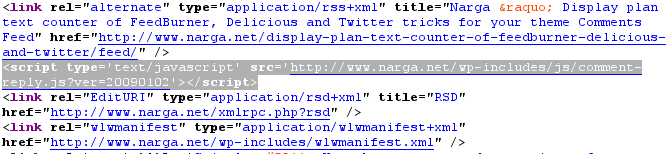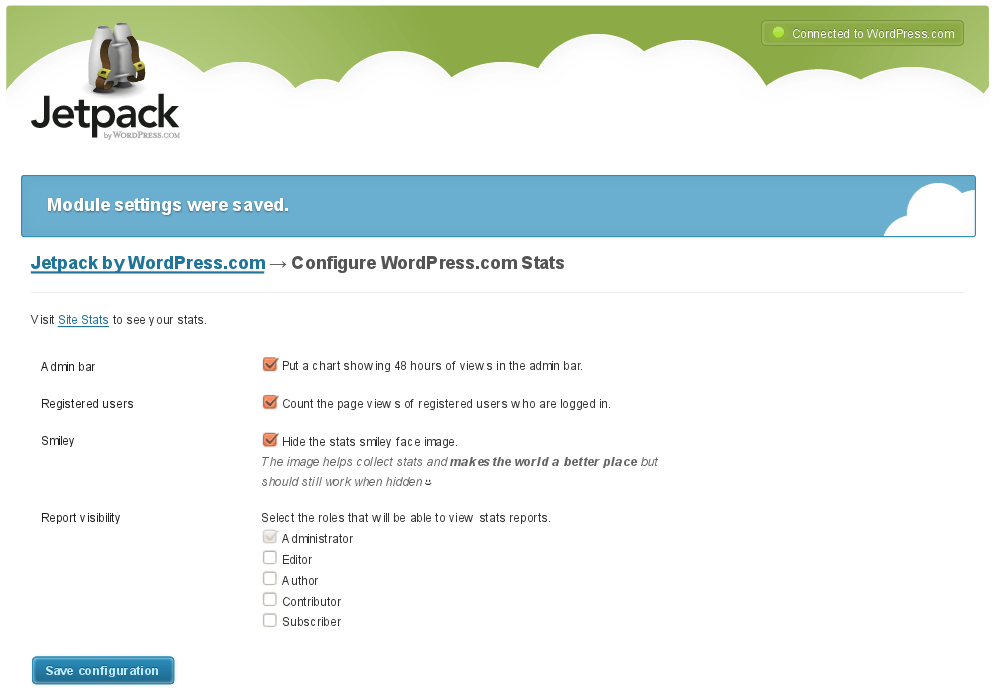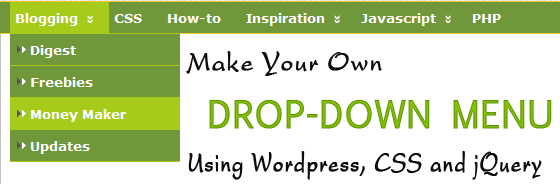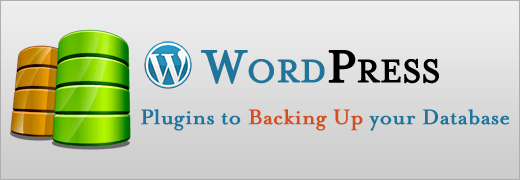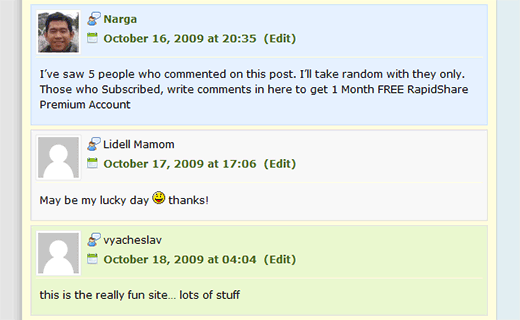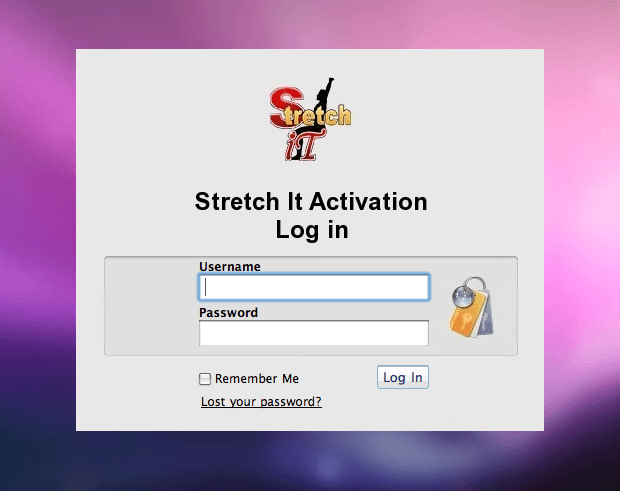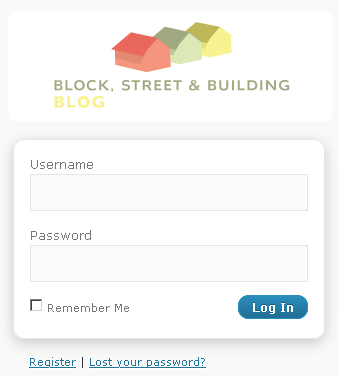You’ve started your first blog on WordPress.com because the service was free, you weren’t required to have any technical skills and there were plenty of widgets, themes and plug-ins to help you quickly customize the blog. However, a time comes when you might want to move to your own domain name which is a continuance of your WordPress.com blog. Moving your WordPress.com blog to a self-hosted WordPress.org is actually more simple than you might believe! Sure there’s a few steps but all good things require a bit of work, right?

Remove comment-reply.js and .recentcomments from WordPress Header
Almost parts of Wordpress template codes is modifiable or removable by add or remove filter methods in functions.php file. Let’s think about it before hacking to WordPress core sources or create your own WordPress child themes.