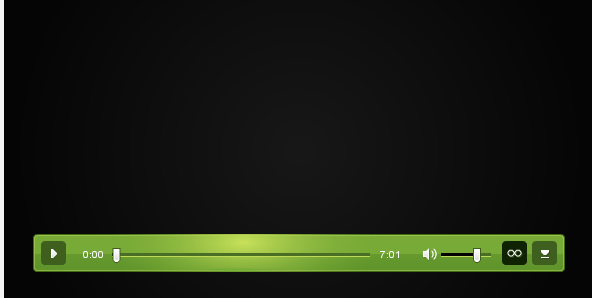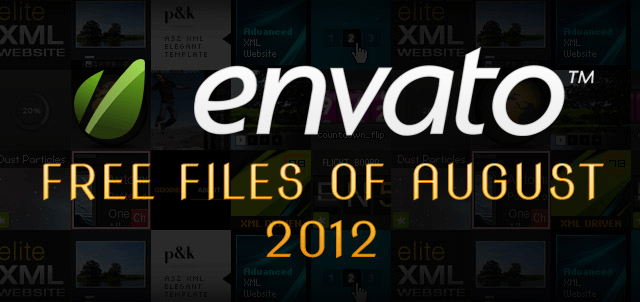
Envato Marketplaces offers free “premium” product called “Free File of The Month”. The start of the month always brings free files for us all, and July is no different the Envato marketplace again are offering new awesome collections of free premium files from different marketplace in one place.
Download and use all files for free on your web pages, blogs and projects. This offer is for registered members only. All you have to do is create an account from one of the market places and you get access to all Envato Marketplaces.
Please note these files are free for this month only, next month download links won’t available so don’t forget to sing-up and get the items free, and I added little review and demo for every one of files, check them and Hurry! Grab your free premium copy today.
Zeepry – Simple Minimalist Template – ThemeForest

Zeepry is an awesome simple minimalist HTML template which could be suitable for almost all kinds of business .You can use it as Business template, Your personal portfolio or even a Blog. It’s comes with valid well written code, working contact form, google maps and much more.
City of the Damned – AudioJungle
A dark city where evil forces reign and the innocent run and hide to escape from becoming prey to those who hunt within the decaying urban landscape. A place where survival at all costs is regarded as a virtue. Death stalks at every corner, and scattered pockets of underground resistance fight against the dark reign. A dark, ominous track, that builds a soundscape for just that kind of environment, using a complicated array of synths, percussions, and even some classical instrumentation.
The Unplugged – VideoHive

ts an impacting animation project with lot of use. No Plugins are used(Though CC Plugins are needed which is there in Full Version of AE). No Prerendered layers also It is having 6 video/photo placeholders and 16 text placeholders. Also logo placeholder is there in the project. Its very simple and easy to customize also.
20 Exclusive Photoshop Layer Styles Pack vol.2 – GraphicRiver

To apply the styles, select the text or shape or layer and click one of the styles from Styles menu.
Use Image Size Command with Scale Styles checked or use Scale Effects command from Menu Layer->Layer Styles
Real dice, Materials and studio scene – 3DOcean
All the materials are very easily changed by going into the hyper Nurbs and opening up either numbers or dice, in the numbers you get to choose out of the 1st number (no. 1 on the dice) i’ve set this to red and the rest which are the other number (set to black or white in the render) and just applying new materials to the 3 different objects, Simple! (in the hyper nurbs the subdivision for the view port is set to 2 and the for the render it is set for 4 so it doesn’t slow your computer down too much when changing position etc of the dice)
jQuery Message Bar – CodeCanyon

The jQuery Message Bar is a professional and elegant plugin that adds a message bar to your pages.
- jQuery Framework
- Link Support
- 5 Different Color Variations
- Cross-Browser Support
- Example demos included
- Simple to Customize
- Well Documented
How to Paint Psychedelically in Illustrator – Tutorials
While to achieve professional illustration results will require a high degree of experience with drawing, the Illustrator techniques in this tutorial are targeted at the beginner to intermediate level designer. Delve into this fun and professional workflow, and learn how to create psychedelic style vector artwork in Adobe Illustrator.
This tutorial is written by Ross Crawford as part of Vector Premium.
Broken paper – PhotoDune
Paper clips on wood background illustrating a unique concept
Facebook mp3 player with XML generator – ActiveDen

What you can do with generator:
- Add songs – unlimited number of song
- Change colors – (Text colors, background color, text background colors) just use color picker.
- Adjust text sizes, just use slider.
- Add images (browse for image that fits your song, or leave a default image).
- Resize images – just use mouse wheel to resize images. NOTE : background image can’t be resized.
- Crop images, use mouse Wheel to resize image. when you are finis just press add song and generetor will do job for you.
- Chage background color with color picker
- Or use image in background.
- You can set text positions, thumb positions, images position, buttons position just drag and drop with mouse