JetPack is all-in-one WordPress plugin developed by Automattic, made up of a bunch of useful modules, they called it as super-plugin. When I first heard about Jetpack, I was excited about the potential for WordPress.com features to be shared with WordPress.org users. It’s good choice (must have) when you start a WordPress website and in some previous post, I’ve told why do you should active JetPack first. But all-in-one or everything functionality plugin is not good for you, sometimes you will feel it

Jetpack’s bloated, slowing
There are a few things that why I have made the decision: de-activated and I will no longer install the WordPress Jetpack again.
- Jetpack has just continued to get bigger and bigger. I think it’s just big, bloated, intrusive, and annoying, even if it does have some useful features.
- Jetpack is slow. One of the slowest plugin, if you have a plugin on your WordPress install that is slower than Jetpack, please let me know about it.
- They are up to twenty-five modules now. The modules are auto-activated but deactivating modules is not a quick click and done process. It is a royal pain to go through each one and turn them off manually when I only want one or two of its modules to be active on my site.
- First time active, Jetpack auto-activated some modules then break your website layout. When their add Comments module, it took over all the comment features on the blog even those controlled by other comment plugins I had installed on client websites.
- After new modules added in Jetpack. It replaced several popular plugins, like After The Deadline. Those plugins are no longer supported as stand-alone products.
- Doesn’t play well with other plugins. Some plugins will just stop Jetpack from functioning.
- It requires an account at WordPress.com which in and of itself is not a big deal, but it also requires a constant connection to WordPress.com even those modules previously work as independent plugins.
- The marketing banners are very obtrusive too.
Knowing me, you won’t be surprised that I immediately started thinking of a few alternatives. So here it comes:
WordPress.com Stats
This feature is the same stats-tracking module that all WordPress.com blogs use. It loads a small smiley-face image on each post and page view and uses that to track page views by visitors. Do you want disable it? Read How to hide The WordPress Stats Smiley Face.
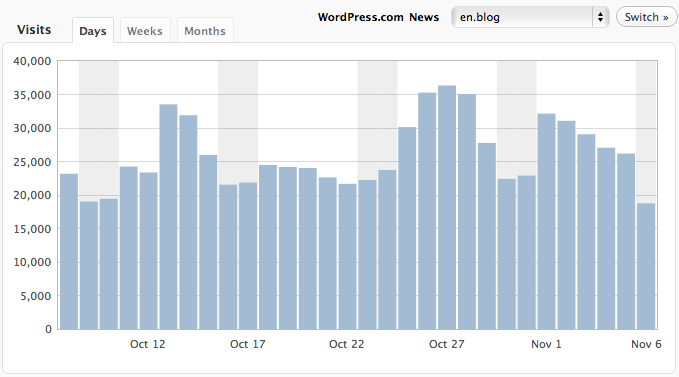
WordPress.com stats was merged into Jetpack in favor of the stand alone plugin. As an alternative, you can try WP-Stats-Dashboard, Woopra Analytics Plugin or other Analytics plugins… For those kinds of statistics, you’d need to use a more advanced statistics service such as Google Analytics or GoSquared.
Social Modules
Publicize
Publicize allows you to connect your blog to popular social networking sites and automatically share new posts with your friends. You can make a connection for just yourself or for all users on your blog. Publicize allows you to share your posts on Facebook, Twitter, Tumblr, Yahoo!, and Linkedin.
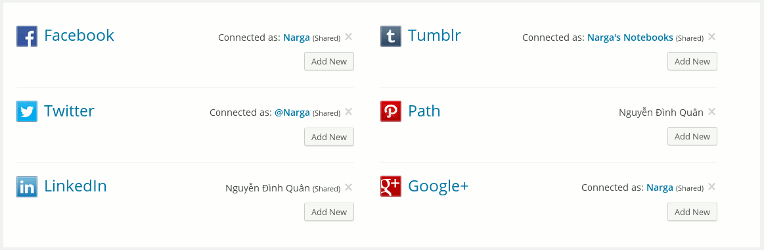
- 1-click Retweet/Share/Like is able to push out links to over 30 social networks, including the ones supported by Publicize.
- NextScripts: Social Networks Auto-Poster is another plugin that can automatically post links to a number of social networks.
If you want more advanced functions or social networks, you can try some WordPress plugins below:
Social Auto Poster
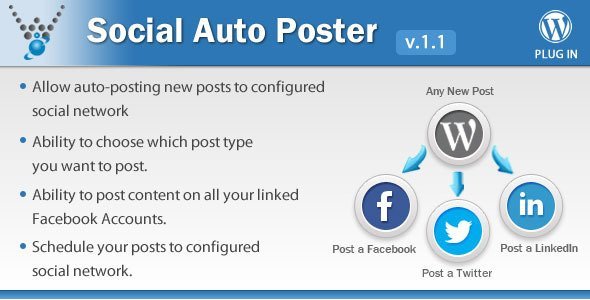
Social Auto Poster lets you automatically post all your content to social networks such as Facebook, Twitter, LinkedIn. The whole process is completely automated. Just write a new post and it will be published to your configured social network account. You can reach the most audience and tell all your friends, readers and followers about your new post.
Social Poster
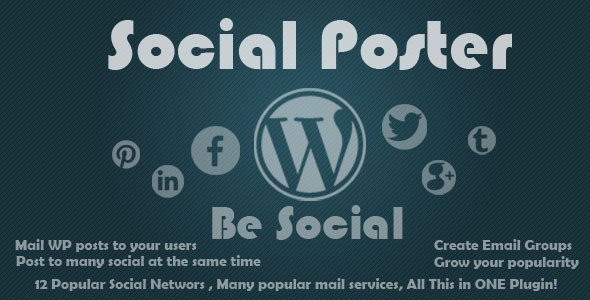
With this plugin, you can post / publish your WordPress posts on many Social Networks, with a link to the original post on your blog. All you need is to add your social networks accounts to plugin’s table and start posting.
Note: The plugin’s table is located in your wordpress’s database as well as account’s passwords are encrypted, you should not need to worry, your account information is not sent anywhere!
Supported Social Networks
- Myspace
- Google+
- FriendFeed
- Tumblr
- LiveJournal
- vKontakte
- Odnoklassniki
- ya.ru
- MoiKrug
- MoyMir
Sociology for WordPress: Twitter/Facebook Poster
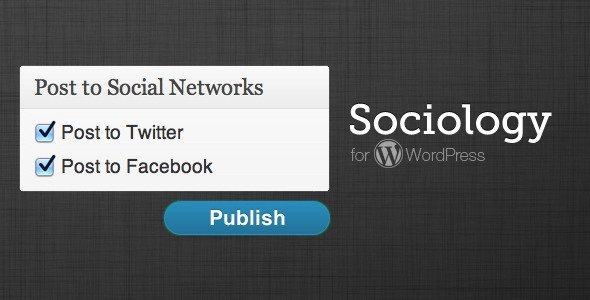
Broadcast your posts to Twitter and Facebook fan pages directly from the WordPress post page.
- Automatically post to Twitter and Facebook fan pages when you publish your post.
- Checks for already-published status.
- Select which or both social networks to post to on the post page.
- Bit.ly support with custom credentials.
- Custom Twitter and Facebook credentials.
Subscriptions
Allow users to subscribe to your posts and comments to receive a notification via email. There are serveral plugins can done this job:
- Simple Email Subscriber is a nice alternative that even allows users to select which categories of the site they would like to subscribe to.
- New Post Notification: Simply notifies users if a new post has been published. This is an addon for User-Access-Manager. Users will only be notified if they have access.
- Subscribe2 provides a comprehensive subscription management and email notification system for WordPress blogs that sends email notifications to a list of subscribers when you publish new content to your blog.
Likes

Likes allow readers to show their appreciation for posts and other published content using their WordPress.com accounts. Readers will then be able to review their liked posts from WordPress.com. You can find some stand alone plugin that allow users to show their appreciation, and for you to gain a good idea of which posts are your most popular.
- Love It: Love It is a simple plugin that adds a “Love It” link to your posts, pages, and custom post types. It works similar to Facebook’s Like button, but is exclusive to your website.
- I Recommend This: This plugin allows your visitors to simply like/recommend your posts instead of comment on it.
- Love Button: The Love Button is the only Social Sharing Plugin, which combines the data privacy of a 2-click social sharing buttons with individual settings.
Sharing
Sharing adds buttons to your posts that your readers can use to share your content on popular social networks like Facebook, Twitter, Tumblr… The Sharing module can be replace with a ton of WordPress.Org plugins. I’ve published 25+ Useful jQuery Plugins for Working With Social Media that contain some useful WordPress plugins may works better than JetPack. I also found Jetpack Sharing is almost an exact replica of the module found in Jetpack.
Enhanced Distribution
Enhanced distribution allows your blog’s public content to be included in the WordPress.com firehose. It shares your public posts and comments to search engines and other services in real-time. You don’t need this module because you can do it by yourself. Just navigate to the Writing Settings page in the back-end of WordPress and make sure http://rpc.pingomatic.com/ is in place where it says Update Services. When a post is published, Pingomatic automatically contacts a number of services letting them know your site has published new content.
Jetpack Comments
Jetpack Comments enables your visitors to use their WordPress.com, Twitter, or Facebook accounts when commenting on your site. When I turned on Jetpack comments to try them, I was surprised that it replaced my entire comment form, and anything else that was hooking into comments.
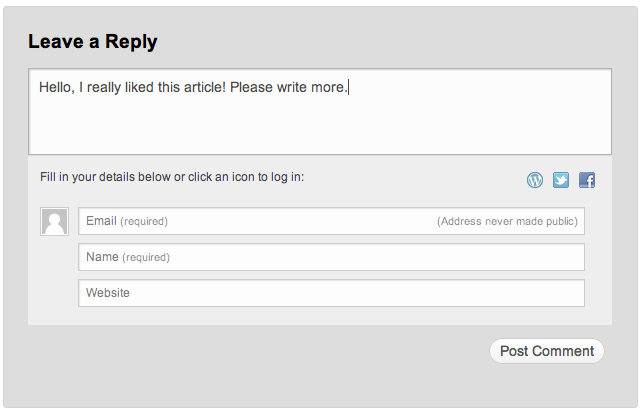
After researched, I found some alternative plugins to replace this module:
- Disqus Comment System: The Disqus comment system replaces your WordPress comment system with your comments hosted and powered by Disqus.
- Social Login: Allow your visitors to comment and login with social networks like Twitter, Facebook, Paypal, LinkedIn, LiveJournal, OpenID, VKontakte, Google, Yahoo.
- Loginradius: Let your users log in, comment and share via their social accounts with Facebook, Google, Amazon, Twitter, LinkedIn, Vkontakte, QQ and over 25 more!
- Livefyre Comments 3: Livefyre Comments 3 replaces your default comments with real-time conversations. Our social integration features make it easy to capture all the conversations.
Writing
Spelling and Grammar
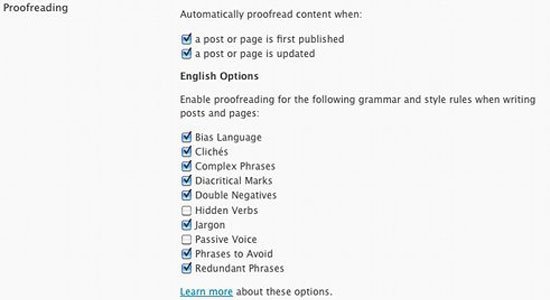
This module lets you check your spelling, grammar, punctuation and style from the post editor. It is more powerful than the regular spellcheck integrated in Web browsers.
It can check for misused words (example: accept and except, or their and there). It will warn you when using clichés or jargon. It is not a replacement for careful reading and editing of your writing, but as is the case with Microsoft Word or other word processors, it is a useful tool to help you minimize and correct common errors.
It replaced a popular plugin: After The Deadline. It was merged into Jetpack in favor of the stand alone plugin. TinyMCE Spellcheck is a nice alternative and is actually a fork of After the Deadline.
Shortcode Embeds

Shortcodes allow you to embed vidoes from YouTube, tweets from Twitter, and other media across the web directly in
to your WordPress-powered site. There are ton of WordPress plugins that provides addition shortcodes.
- WordPress Shortcodes is a free WordPress plugin that brings an amazing set of beautiful and useful elements to your site. The plugin comes bundled with the full set of elements, all absolutely free of charge.
- Shortcodes Ultimate: With this plugin you can easily create tabs, buttons, boxes, different sliders, responsive videos and much, much more. Turn your free theme to premium in just a few clicks. Using Shortcodes Ultimate you can quickly and easily retrieve premium themes features and display it on your site. See screenshots for more information.
Beautiful Math with LaTeX
LaTeX is a powerful markup language for writing complex mathematical equations, formulas, and more. I’m not using this module because I’m don’t know and don’t use LaTeX haha. if you’d like to use LaTeX in WordPress without Jetpack, try LaTeX for WordPress, WP LaTeX, and Easy WP LaTeX.
Post by Email
Post by Email is a way of publishing posts on your blog by email. Any email client can be used to send the email, allowing you to publish quickly and easily from devices such as cell phones. This module offer some advanced features to publish your post from email instead WordPress “post by email” very limited core feature. I found two plugins can replace this Jetpack’s Post by Email module as well:
- Post By Email by Kat Hagan provides the same functionality without needing Jetpack.
- P2 By Email enables you create new posts with a secret email address and some extra userful features like: get instant notifications when posts or comments are published, ensure you’re always notified when your username is mentioned, reply to posts or comments by email.
Extra Widgets
Jetpack has some modules that provides extra widgets and advanced options to manage it: Gravatar Profile Widget, Twitter Timeline Widget, Gallery Widget, Widget Visibility… I searched across WordPress.Ord and find Gabfire Widget Pack, Widgets Reloaded, Widget Logic… that provided a similar group of widgets. To mimic the functionality of this module, you’ll need to install anywhere between 1-3 separate plugins with widgets.
Photos and Videos
Tiled Galleries
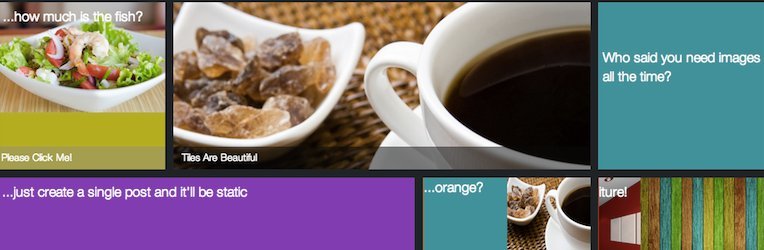
Tiled Galleries allow you to display your image galleries in three new styles: a rectangular mosaic, a square mosaic, and a circular grid. It’s not unique module, Tiled Galleries Carousel Without Jetpack, WP Tiles does exactly what it’s Tile Galleries without any other Jetpack modules.
Carousel
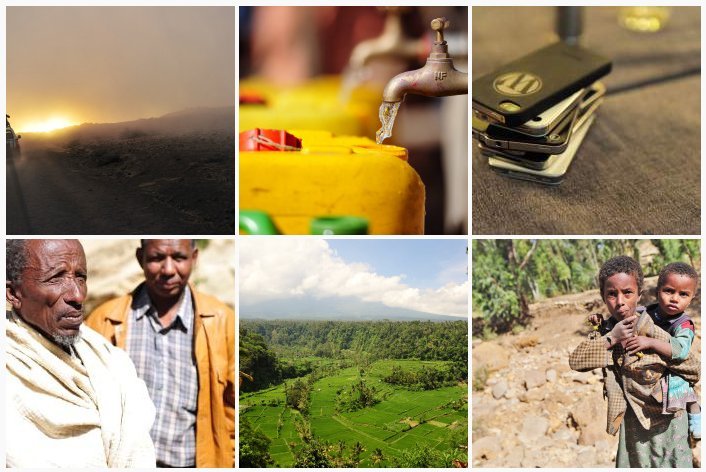
With Carousel active, any standard WordPress galleries you have embedded in posts or pages will launch a gorgeous full-screen photo browsing experience with comments and EXIF metadata. Gallery Carousel Without JetPack, WP Image Carousel, Carousel slideshow … provides similar functionality without needing to connect to WordPress.com.
Photon
Photon is an image acceleration and editing service for sites hosted on WordPress.com or on Jetpack-connected WordPress sites. Give your site a boost by loading images in posts from the WordPress.com content delivery network. There are some free CDN such as CloudFlare, Incapsula, CoralCDN, …
VideoPress

The VideoPress module allows you to upload videos from your computer for hosting and playback directly within your site. But they still developing VideoPress as stand alone plugins without Jetpack installed. You may also try Youtube Master, Vimeo Master, Vine Master as alternative solution.
Utilities
- Toolbar notifications will allow you to view and moderate comments right from the toolbar, anywhere on your site or across WordPress.com.
- The VaultPress module will backup your site’s content, themes, and plugins in real-time, as well as perform regular security scans for common threats and attacks.
- With WordPress.com Single Sign On, your users will be able to log in to or register for your WordPress site with the same credentials they use on WordPress.com. It’s safe and secure.
Unfortunately, these modules interfaces with WordPress.com or running as paid service with pro features, I’m still looking for alternative plugins.
Mobile Theme
Jetpack’s mobile theme is optimized for small screens. It uses the header image, background, and widgets from your current theme for a great custom look. Post format support is included, so your photos and galleries will look fantastic on a smartphone. Since 2012, the responsive layout is must have feature of good WordPress theme unless you use WordPress theme which has designed for 2 years or more, so in my opinions, it’s useless. Just forget it.
If you still looking for alternative plugins, let’s try WPTouch.
Custom CSS
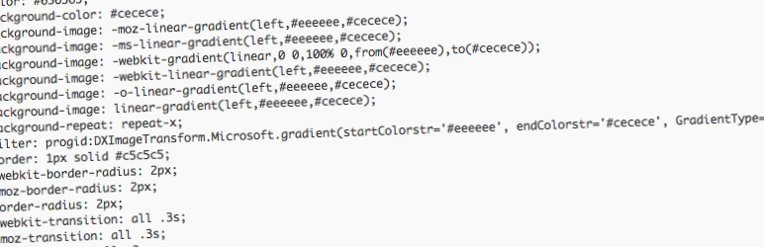
Customize the appearance of your site using CSS but without modifying your theme. Simple plugin to manage Custom CSS Code to change the appearance of your WordPress website called Custom CSS Manager, it stores changes inside of the WordPress Options Database instead of editing the actual CSS file. Simple Custom CSS add Custom CSS to your WordPress site without any hassles that override Plugin and Theme default styles. This plugin is designed to meet the needs of administrators who would like to add their own CSS to their WordPress website.
Infinite Scroll
Infinite scroll has been called autopagerize, unpaginate, endless pages. But essentially it is pre-fetching content from a subsequent page and adding it directly to the user’s current page.
Instead of having to click a link to get to the next set of posts, infinite scrolling pulls the next posts automatically into view when the reader approaches the bottom of the page. Unlike many of the modules in Jetpack, Infinite Scroll only works with themes that support it. If not, you can make your theme support it after read How to make your theme support Jetpack’s Infinite Scroll feature article.
- Infinite-Scroll: Automatically append the next page of posts (via AJAX) to your page when a user scrolls to the bottom.
JSON API
Allow applications to securely access your content through the cloud. As for the JSON API, I’m familiar with that plugin and I also discovered another called WP API, JSON API, JSON REST API are plugins with a similar goal.
Omnisearch
A single search box, that lets you search many different things. Currently supports searching posts, pages, comments, media, and plugins. Jetpack Omnisearch is the exact Omnisearch module of the original Jetpack plugin, only without all the extra stuff.
You still love JetPack but hate WordPress.com?
You can’t live without JetPack installed or you thinked that some modules of Jetpack is unique or better than others but you hate WordPress.Com. There are several plugins can help you without connecting to WordPress.com.
- Slim Jetpack: Slim version of Jetpack unlinked from WordPress.com. Supercharge your self-hosted wp site even you’re NOT WP.COM users. Slim Jetpack is not compatible with Jetpack so you can not use the two plugins together because a lot of API functions had been mocked or removed.
- Jetpack Lite: Jetpack Lite is a NOT official fork of Jetpack. Original Jetpack seems to me like a “bloated” plugin, because all modules are activated by default (in previous versions) and even with the choice of deactivating modules (one by one), installing this plugin in dozens of WordPress installations and deactivate modules per each of them can be a nightmare.
You are WordPress themes, plugins developer? I found Customize the list of modules available in Jetpack by Jeremy Herve that help you more control over the modules and their activation, it’s very useful to tweaking, remove bloating of Jetpack as you want.
Conclusion
I’ve de-activated JetPack then install another similar plugins or write some custome functions which implemented in my WordPress theme. What’s about your decision, let’s me know it in your comment.
I agree that JetPack is a lot of bloat. Having put W3-Total-Cache on my site, one of the few elements I was using from JetPack (the Top Post/Page widget, which relies on WordPress.com stats) is pretty much worthless since W3-Total-Cache pretty much nullifies WordPress.com stats. :-( I was hoping you had an alternative I could use for displaying current top posts. I’ll keep looking.
Have you ever tried JetPack Slim, it’s good as it’s name but I’m still recommend you use alternative plugins instead use all in one plugins, it’s not best for one of ton features.
I haven’t tried that, but I did finally find what I was looking for to replace the JetPack Top Post/Page element. That plugin is called “Top 10”. ( http://ajaydsouza.com/wordpress/plugins/top-10/ ) That ended up doing exactly what I wanted, only it gave me much more versatility than JetPack ever did.
Plus, by removing the JetPack Top Post/Page widget along with deactivating the WordPress.com stats element, I actually improved site performance a bit more. ^_^
Now, if I could just figure out why W3-Total-Cache isn’t working quite right on IE and Chrome browsers, but is working fine for Firefox and Opera. *_*
With Slim JetPack, it’s only loaded addition scripts & styles with specified modules that you’ve actived but you’ll miss some modules like WordPress.com stats, … as I mentioned above.
It’s worth to try.
Jetpack comments is significantly faster than its alternatives especially disqus which is extremely heavy; 2secs longer than Jetpack comments to load on a site.
I like your article. My site was slower for 1.3 seconds with jetpack installed.
Still looking for the best stats plugin.
Postie is a good replacement for the Post By Email feature as well. https://wordpress.org/plugins/postie/