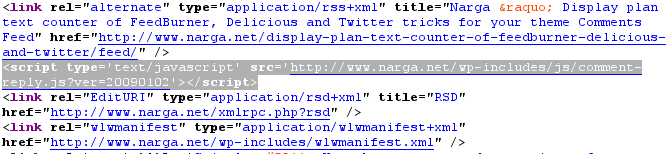During the development process of WordPress Child Theme you will planning remove some default scripts and styles or change the way to tell browser load them, then add your own to optimize the theme. This, of course, you should try to make as little HTTP requests as possible to keep your site up to speed, put your JavaScript in the bottom of the page to ensure faster rendering, and it also gets real tough to maintain all those separate files if many things have to change The good news is that WordPress has a built-in system that allows us to deregister these scripts and styles instead edit the parent theme files.
wordpress child theme
A Guide to Creating WordPress Child Theme
The most interesting feature of WordPress which I like is Child Theme. A WordPress child theme is a theme that inherits the functionality of another theme, called the parent theme, and allows you to modify, or add to, the functionality of that parent theme without having to edit the original/parent theme template files. Since the child theme is stored separately, you don’t need to redo the changes next time you upgrade the theme. For this reason, child themes are the recommended way of making modifications to a theme.
Child themes let you start with the basics of an existing theme, so you’re not having to reinvent the wheel. You can pick a theme that has the functionality and basic layout you need, but then customize everything about it as you would designing a theme from scratch. So, choose a good WordPress original/parent theme is very important. I recommend that you choose a WordPress Theme Framework.
Quick WordPress Tips – Child theme URL and URI path
I encountered a problem with my child theme when I wanted to load some of my javascript files for the theme’s option which I kept with in the child theme so that the parent theme remains unchanged and all the development is also done in one directory.
Remove comment-reply.js and .recentcomments from WordPress Header
Almost parts of Wordpress template codes is modifiable or removable by add or remove filter methods in functions.php file. Let’s think about it before hacking to WordPress core sources or create your own WordPress child themes.