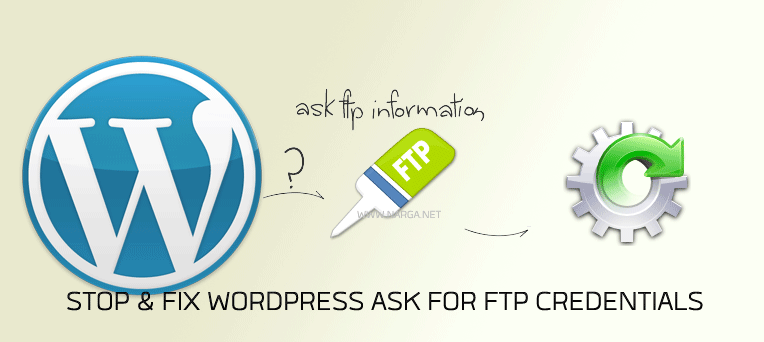WordPress Automatic Update has been introduced from WordPress 3.7+ This release is mainly focused on improving security and stability of WordPress. Most sites are now able to automatically apply these updates in the background. By default, your WordPress site will update itself when a new minor or security update is released. Fortunately, you’ll still need to click Update Now for major feature releases to avoid incompatible with your themes and plugins.
The WordPress Automatic Update activated and running in background, no configuration options are exposed in the UI. To change the behavior, you’ll need to modify your wp-config.php file, or using filters allows for fine-tuned control of automatic updates. The best place to put these filters is in a must-use plugin.
wordpress issues and problems
Stop & Fix WordPress Ask for FTP Credentials Upgrade and Install New themes, plugins
Have you ever got the message Connection Information and a form is prompting you to enter FTP information when doing updates, delete, install new themes or plugins?
I saw that message after move all my hosting files from default location to other place that allows my website running on VPS with lower permission to increase the security.
This problem is very easy to fix and stop WordPress Ask for FTP Credentials again but you will frustrating sometimes of trying to get it done if you don’t know the causing of this problem.
How to FIX WordPress Posts Missed Schedule Problem
Since I moved to DigitalOcean, all my scheduled posts are not working then it’s labeled as Missed Schedule. I have faced this problem for two times without any notices. After digging around a bit I realised this error was very widely reported, I found a lot of suggestions from other frustrated bloggers. So I wasted about one hour trying to find out what was wrong before it’s fixed.
In this article, you will learn How did I FIX WordPress Posts Missed Schedule Problem?