WordPress and WooCommerce are free, you don’t have to spend anything to build your own web store and start selling your products. Running a WordPress site is no difficult task, so it means managing a WooCommerce store too is not difficult by any standards. Since it’s built on top of WordPress, there are hundreds of plugins available to make your web store even better. Below is a list of Powerful WordPress plugins to Enhancing WooCommerce Functions which allow you to improve your product listing, use various discount methods, improve your ordering process and maximize your sales by going social.
If you’re looking for the methods to create and send to your customers, don’t miss Top 7 WordPress Plugins to Invoice Your Clients
Woocommerce Color or Image Variation Swatches
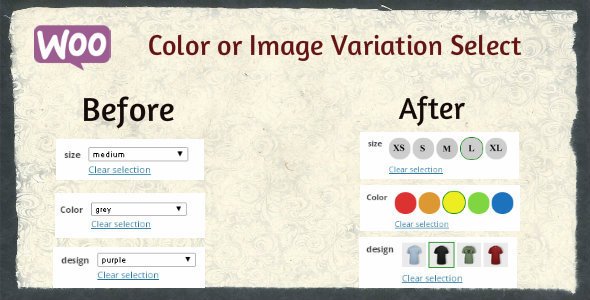
By default, WooCommerce only show product’s variation as drop-down selection. With this plugin, the variation will display as color box or thumbnail image which are selectable. You can display images or color in all common size. Display them in round or circled mode.

You can also set image or color settings for each attribute value on attribute edit page . Once you set the image , this values will be used automatically for front-end swatch wherever preset attributes are used for variables.
Table Rate Shipping for WooCommerce

The WooCommerce Table Rate Shipping plugin has the ability to add multiple rates for a given customer based on a variety of conditions set by admin. These can include shipping destination, cart subtotal, item shipping class, price, weight, and so much more.
This plugin works alongside your WooCommerce store by adding a new shipping method directly to your WooCommerce settings. The familiar layout and easy to use options will make it simple to set up and use in your store.
Social Coupon for WordPress

Social Coupon for WordPress is a WooCommerce extension that allows you to easily add a social coupon system to your site that allows users to get instant discounts for sharing your pages. Social Coupon makes it super easy for you to gain thousands of new fans and followers for your brand, and increase your social media traffic. More shares = more traffic = more $$$$
How does it work? You can choose to show Social Coupon on your product pages, cart page, and checkout page. When a social action is completed, a WooCommerce coupon code of your choice will be applied directly to their cart.
WooCommerce Product FAQ Manager

WooCommerce Product Faq Manager provide you a great way to create unlimited no of faq questions and answers for your product. You can easily add unlimited no of FAQ’s in product tab. Super easy and flexible admin interface gives you great user experience to create FAQ items.
WooCommerce JetPack

WooCommerce Jetpack is a WordPress plugin that supercharge your site with awesome powerful features. Features are absolutely required for anyone using excellent WordPress WooCommerce platform.
Some advanced features requires Plus version but in my opinion, the standard version is good as your wish.
Features
- Custom Price Labels – Create any custom price label for any product.
- Call for Price – Create any custom price label, like Call for price, for all products with empty price.
- Currencies – Add all world currencies, change currency symbol.
- PDF Invoices – Add PDF invoices for store owners and for customers. Automatically email PDF invoices to customers (and limit attaching invoice to selected payment gateways only).
- Orders – Sequential order numbering, custom order number prefix, date prefix, suffix and number width. Set minimum order amount.
- More Sorting Options – Add more sorting options or remove sorting at all (including WooCommerce default).
- Payment Gateways – Change icons (images) for all default (COD – Cash on Delivery, Cheque, BACS, Mijireh Checkout, PayPal) WooCommerce payment gateways.
Add payment gateways fees to any default WooCommerce gateway.
Add and customize up to 10 additional custom off-line payment gateways. - Checkout – Customize checkout fields: disable/enable fields, set required, change labels and/or placeholders.
- Shipping – Hide shipping when free is available.
- Emails – Add another email recipient(s) to all WooCommerce emails.
- Product Listings – Change display options for shop and category pages: show/hide categories count, exclude categories, show/hide empty categories.
- Product Info – Add more info to product on category or single pages. Change related products number.
- Product Tabs – Add custom product tabs – globally, per category or per product. Customize or completely remove WooCommerce default product tabs.
- Cart – Add “Empty Cart” button to cart page, automatically add product to cart on visit.
- Add to Cart – Change text for add to cart buttons for each product type. Display “Product already in cart” instead of “Add to cart” button. Redirect add to cart button to any url (e.g. checkout page).
- Old Slugs – Remove old product slugs.
- Another custom CSS tool, if you need one.
YITH WooCommerce Compare
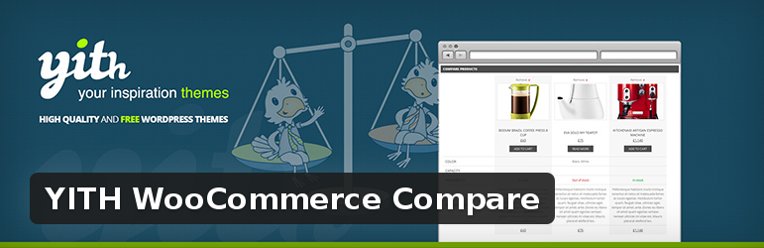
YITH WooCommerce Compare plugin is an extension of Woocommerce plugin that allow your users to compare some products of your shop that is lack feature of WooCommerce. All products are saved in one complete table where the user can see the difference between the products. Each product features can be set with the woocommerce attributes in the product configuration. You can also add a simple widget with the list of products the users have added, where you can manage them. Also you can simply customize the compare table with your style, by editing the specific template.
Loyalty Rewards for WooCommerce
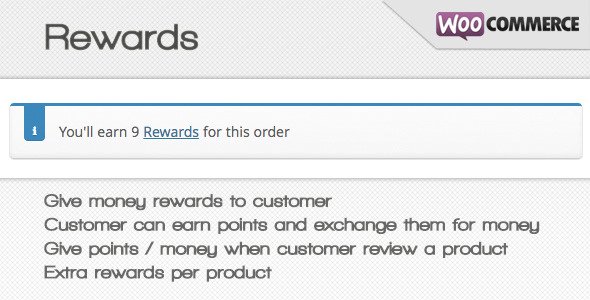
With this plugin, you can give the money reward for your loyalty customers through Loyalty points system, works by exchanging points with money at the checkout process. Customers earn points by purchasing products and redeem those points for coupons and store credit.
You have full control of the rewards to create any type of rewards program you’d like to offer. Start by defining how many points can be earned when purchasing each product. Then create rewards that can earned for various points thresholds.
Back In Stock Notifier – WooCommerce Waitlist Pro

Back In Stock Notifier is a WooCommerce Waitlist Pro Plugin which displays the Email Subscription Form when a Product is Out of Stock. Those interested in purchasing the Product will Subscribe for Email Notification. When the Product is Back in Stock, the Back In Stock Notifier notifies the Subscribers by Email there by turning all those Subscribers into probable Customers. By using Back In Stock Notifier, you will never lose a sale even when your Product is Out of Stock. Back In Stock Notifier captures all those missed sales.
Do you use WooCommerce? Do you think any of these add-ons are useful? Please let us know your favorite plugins in the comments section, or share any success stories you might have.
1 thought on “Powerfull WordPress Plugins to Enhance WooCommerce Functions”
Comments are closed.